- Vinna AI
- Posts
- New Feature: AI Voice Optimization
New Feature: AI Voice Optimization
We have just released a new feature at Vinna AI. You can now toggle on AI Voice Optimization for your videos, sound better and clearer than ever before.
How to toggle on AI Voice Optimization
Head to app.vinna.ai/campaigns
Click “Create Campaign”
Complete steps 1-3
On step 4, you’ll now see an option to toggle this on/off.
Generate and watch the magic happen.
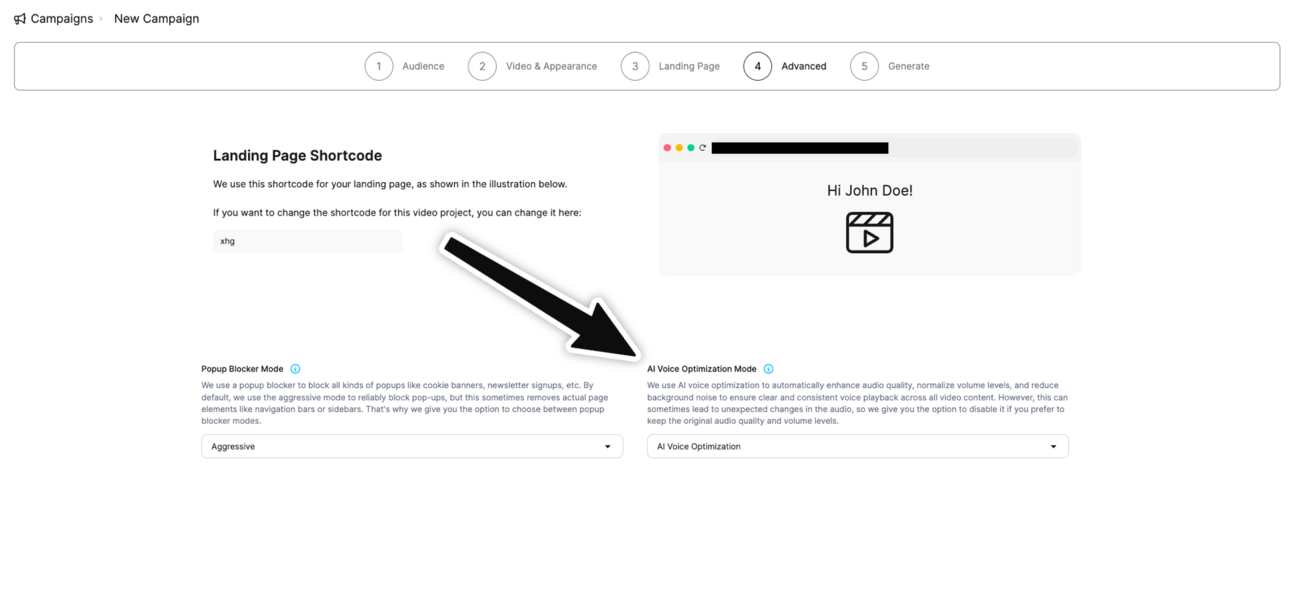
Toggle AI Voice Optimization on or off in Vinna.ai